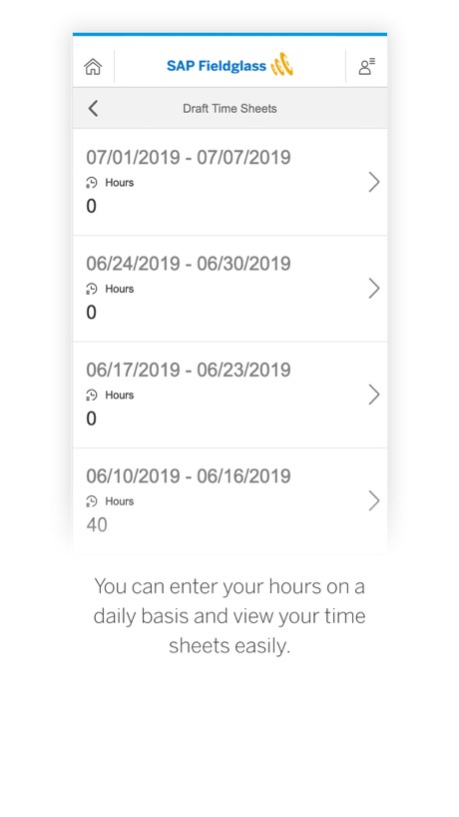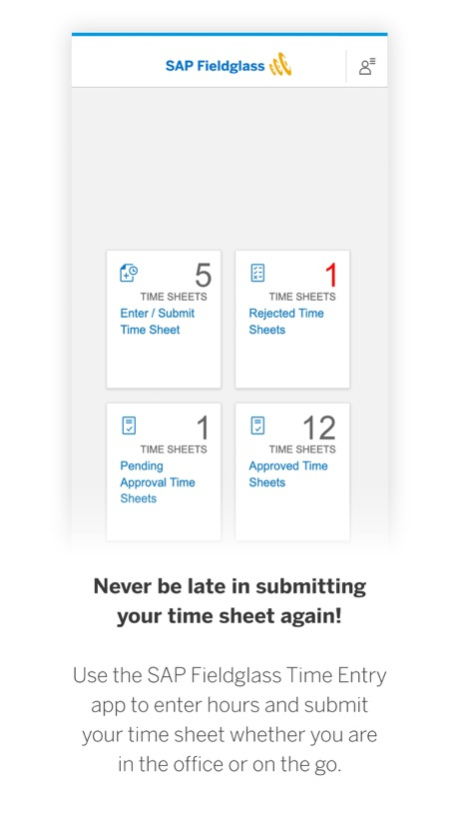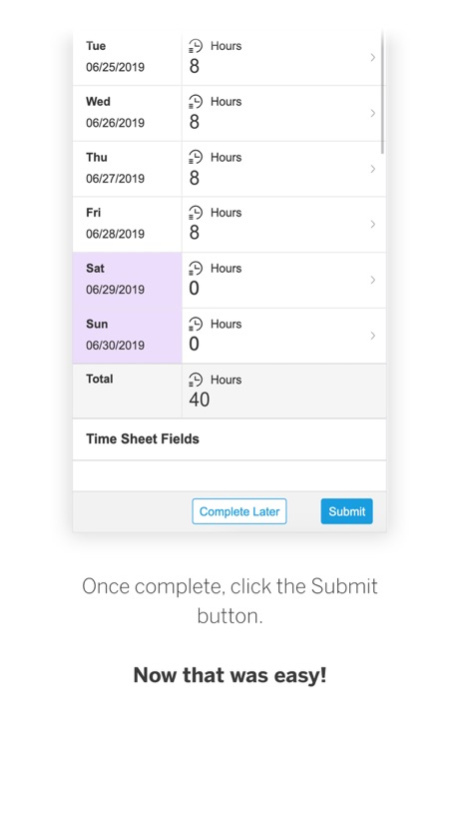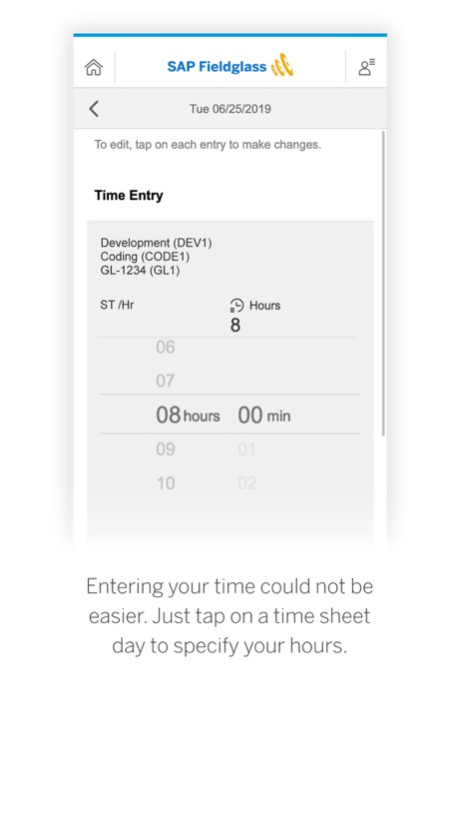SAP Fieldglass Time Entry 3.0.46
Free Version
Publisher Description
With the SAP Fieldglass Time Entry mobile app for iPhone and iPad, workers can submit their timesheets anywhere and anytime. This app connects to the core SAP Fieldglass application and allows workers to manage their timesheets right from their iPhone or iPad.
Key features of the SAP Fieldglass Time Entry mobile app for iPhone and iPad
• Track hours using a convenient app instead of having to log into the standard desktop application
• Record hours worked on a daily basis for improved accuracy
• Respond to timesheet rejection notices immediately to keep invoicing cycles on schedule
• Manage your timesheets while out of the office
Note: To use the SAP Fieldglass Time Entry mobile app, you must already be a registered worker in the SAP Fieldglass system and be able to log in using a username and password. Single sign on (SSO) authentication is not yet supported.
Apr 17, 2024
Version 3.0.46
BUG FIXES
• Inconsistent behavior corrected when switching between apps.
• When scanning a QR code for the incorrect app, an accurate error message displays.
• Security fixes.
• Connection time improved after the device loses network connection.
• The Submit Entries button and footer now display as designed.
About SAP Fieldglass Time Entry
SAP Fieldglass Time Entry is a free app for iOS published in the Office Suites & Tools list of apps, part of Business.
The company that develops SAP Fieldglass Time Entry is SAP SE. The latest version released by its developer is 3.0.46.
To install SAP Fieldglass Time Entry on your iOS device, just click the green Continue To App button above to start the installation process. The app is listed on our website since 2024-04-17 and was downloaded 58 times. We have already checked if the download link is safe, however for your own protection we recommend that you scan the downloaded app with your antivirus. Your antivirus may detect the SAP Fieldglass Time Entry as malware if the download link is broken.
How to install SAP Fieldglass Time Entry on your iOS device:
- Click on the Continue To App button on our website. This will redirect you to the App Store.
- Once the SAP Fieldglass Time Entry is shown in the iTunes listing of your iOS device, you can start its download and installation. Tap on the GET button to the right of the app to start downloading it.
- If you are not logged-in the iOS appstore app, you'll be prompted for your your Apple ID and/or password.
- After SAP Fieldglass Time Entry is downloaded, you'll see an INSTALL button to the right. Tap on it to start the actual installation of the iOS app.
- Once installation is finished you can tap on the OPEN button to start it. Its icon will also be added to your device home screen.